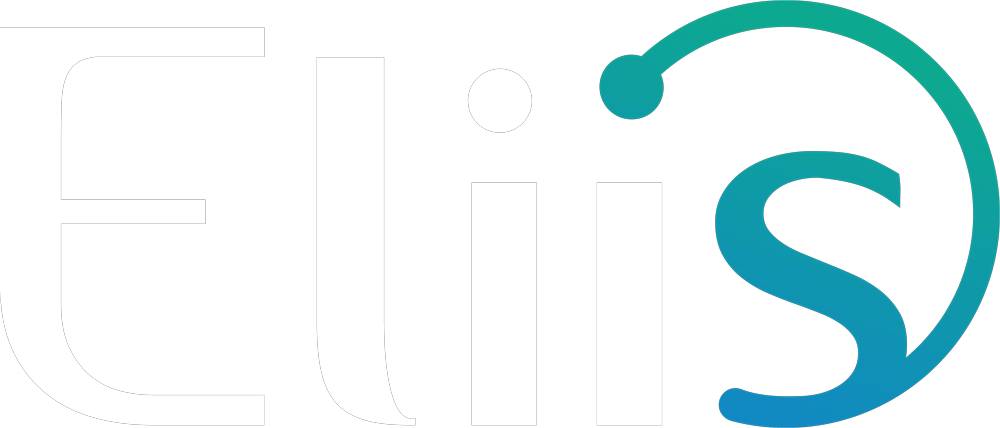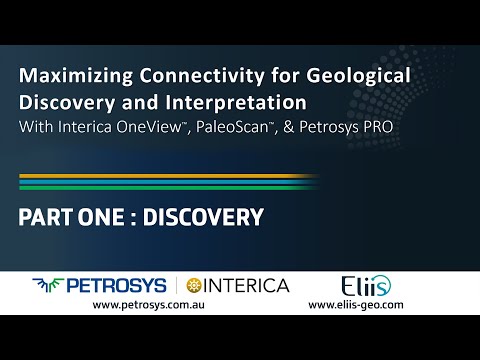Unlock Next-Gen Earth Understanding
PaleoScan™ is an advanced seismic interpretation software powered by patented, timesaving RGT technology and cutting-edge AI-assisted tools, designed to accelerate, enhance, and de-risk subsurface characterization.
OVERVIEW
PaleoScan is a seismic interpretation software based on a semi-automated approach that produces chrono-stratigraphically consistent geological models. This unique technology, patented in 2009, allows our clients to accelerate their seismic interpretation cycle, scan the subsurface in real time to focus on high-potential areas and identify hydrocarbon accumulation or CO2 storage areas…
Another significant advantage of PaleoScan is its ability to produce a 3D geological model of the entire seismic cube, which allows the visualization and interpretation of the geological reservoirs as well as the overlying layers up to the seabed, in order to establish a reliable ranking of the storage reservoirs, taking into consideration the risks inherent to gas injection.
WHY CHOOSE PALEOSCAN?
At the confluence of powerful algorithms, computational power and data analysis, our revolutionary technology pushes your seismic interpretation to an unprecedented level. We can deliver a substantial qualitative and quantitative change to E&P businesses by creating new opportunities for energy supply enhancement, reducing risk and making timely and enlightened decisions.
PaleoScan™ Core Application suite empowers you to:
- Generate a large panel of seismic attributes
- Convert all seismic reflectors into Horizons
- Model an unlimited number of stratal slices
- Emphasize and model faults and fractures
- Extract and classify geobodies
- Cross-correlate well logs and well markers with any attribute
PaleoScan™ Add-on Modules propose a suite of solutions based on a holistic approach from direct application of the Relative Geological Time (RGT) model such as
Advanced interpretation extension:
- Navigate between your structural and wheeler domains in real time
- Delineate key stratigraphic surfaces and model 3D systems tracts
- Automatically extract geobodies
- Convert stratigraphic units into a reservoir grid
- Reveal geomorphologies through our data blending methods
Time-Depth extension:
- Perform seismic to well tie with a forward modelling workflow to compute a synthetic model in real-time
- Generate accurate velocity models, then carry out detailed domain conversion
- Propagate rock physics from hard data through your RGT model and build electrofacies models
DISCOVER PALEOSCAN’S APPLICATIONS
Stay ahead of the curve with our new generation of 2D/3D seismic interpretation platforms!
Strengthen your seismic interpretation potential, integrate all available data and develop your creativity.
Running on Windows®, our platform offers a great panel of E&P workflows from basin-scale evaluation to prospect maturation. It includes our first-class automated horizon tracking step and the associated supervised Relative Geological Time model, and our fully automated fault extraction tool … just to quote a few!
Our intuitive interface coupled with an embedded cross-correlation tool dramatically increases your screening capacity, enables better predictions, and triggers early stage sweet spotting. In addition, powerful editing and visualizing tools help to refine the interpretation and perform real-time preview on the iterative Relative Geological Time model creation process.
WORKFLOWS
Don’t waste time on horizon picking, master our RGT technology and create value from your entire seismic cube in one click! Adopt our holistic and semi-automated seismic interpretation approach based on an iterative Model-Grid and Relative Geological Time (RGT) model creation process.
This comprehensive method utilizes a three-step computer-aided workflow :
- Autotracking: our powerful algorithm converts all seismic reflections into horizons and organizes them stratigraphically.
- QC and Iteration: flexibility and ownership is given to the interpreter who can interactively edit auto-tracked horizons and update the Model-Grid in real-time to obtain a fit-for-purpose solution. Repeated cycles of adjustments enable to refine the product to the desired degree.
- A Relative Geological Time (RGT) model is consecutively computed from the seismic based on the aforementioned refined Model-Grid. The RGT model plays a central role in PaleoScan integrated workflows as many interpretative applications are directly derived from it.
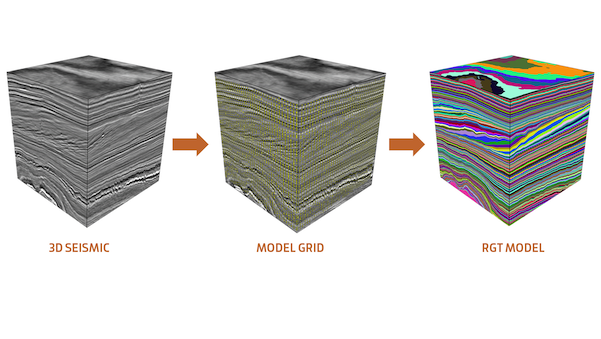
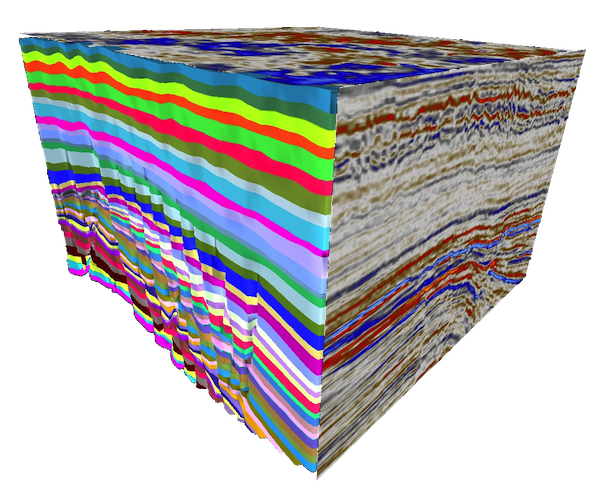
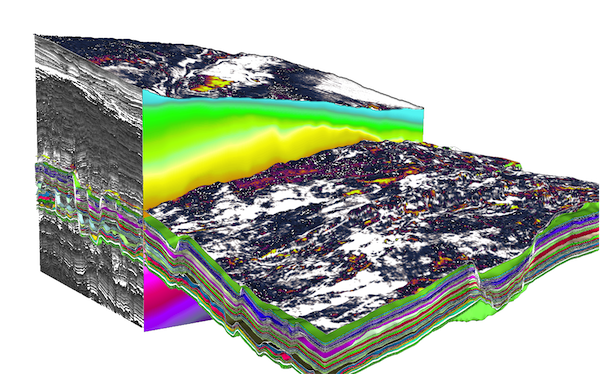
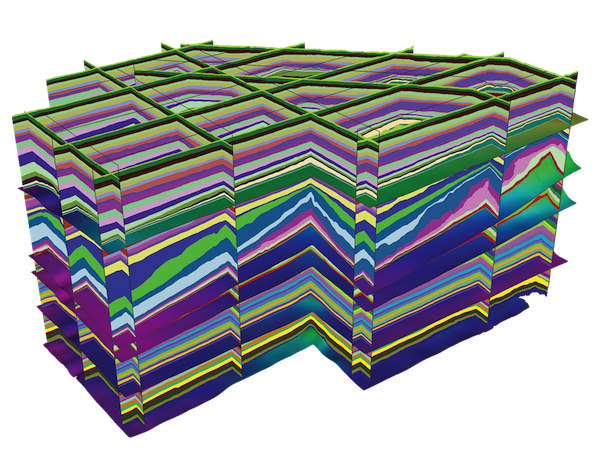
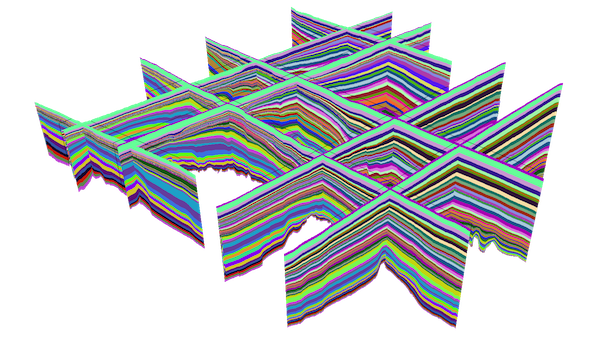
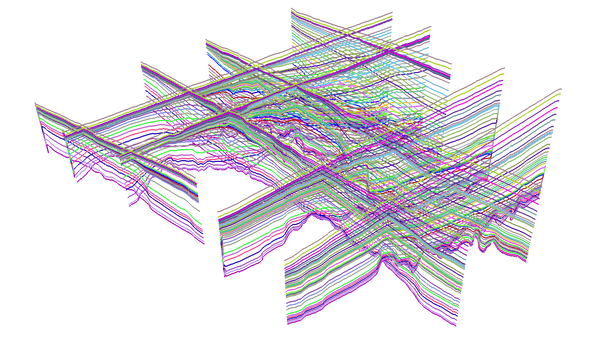
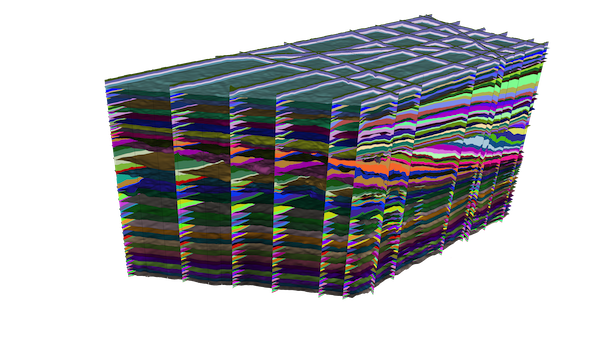
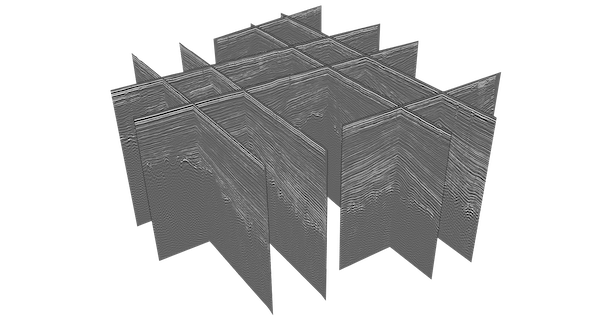
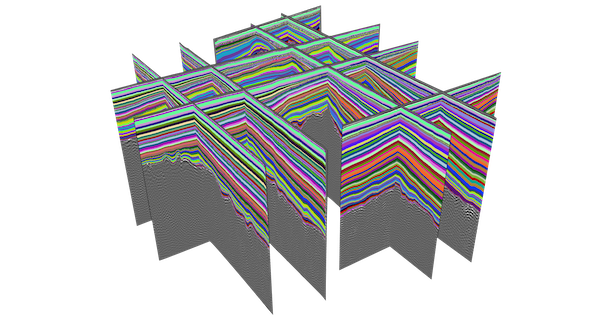
Experience our RGT-based attributes!
From the RGT workflow, you can instantly visualize more than 30 attributes and realize more than 40 attributes derived from seismic or RGT model.
Whether you are at the dawn or the dusk of your interpreter career, our 3-star workflow relies on our “body and soul” stratigraphic attributes: Spectral Decomposition and Thinning.
- Spectral decomposition is a technique relying on the transformation of each individual 1D seismic trace into a 2D time-frequency representation using either Short Time Fourrier Transform (STFT) or Continuous Wavelet Transform (CWT). It aims at extracting discrete frequency magnitudes to tune beds according to their thicknesses and provides high precision imaging of source-to sink systems and reservoir complexity and heterogeneities.
- The thinning attribute is the vertical derivative of the RGT Model. It shows for every seismic sample the instantaneous variation of the relative geological ages. It highlights zones of strata convergence and divergence leading to the interpretation of geometrical relationships within sedimentary units, relative accommodation space variations and seismic stacking patterns.
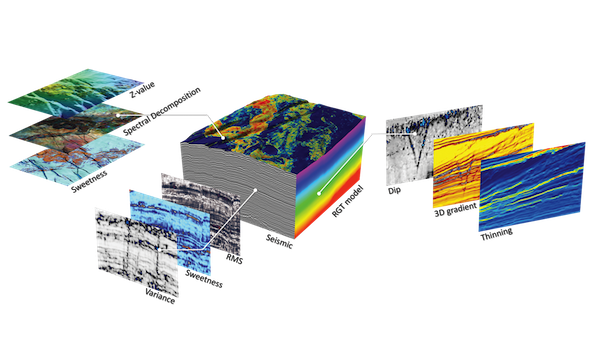
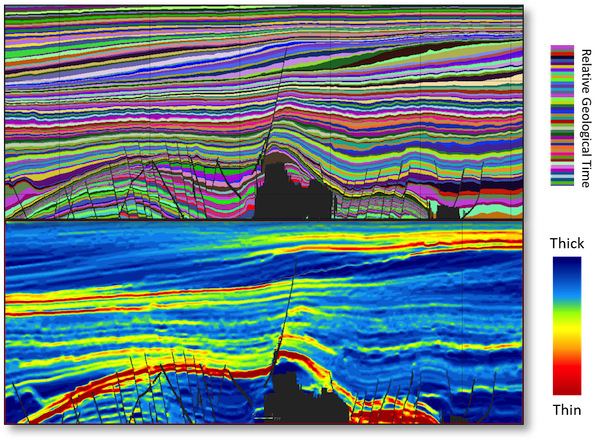
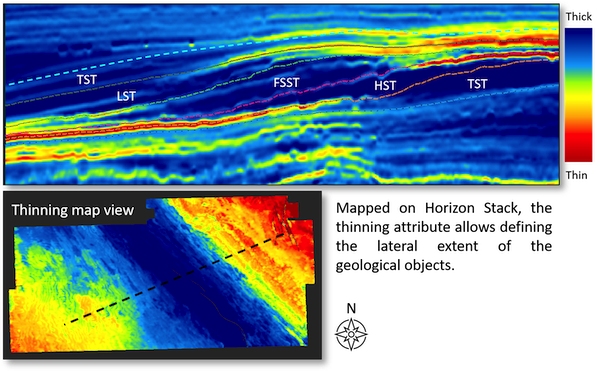
Wondering about how to quickly assess your depositional environment and target sweet spot areas at an early stage?
Try our quick and pragmatic method!
Explore your seismic volumes faster, further and beyond the seismic sampling!
One of the main applications derived from the RGT model is the ability of extracting an infinite number of iso-age surfaces gathered within a so-called “Horizon stack” product. This high-density stratal slicing enables to interactively tie any key surface to major events and dynamically flatten or sculpt the data allowing you to accelerate data recognition, detection and characterization of fine-scale geologic features.
Map your attributes on any horizon and start screening through your geomorphological data in no time!
The vast range of attributes, including Spectral and Frequency decomposition, and the excellent color blending functionality make high quality and fast attribute analysis. Vizualise geological bodies from large scale source-to-sink systems to reservoir scale features by assigning attributes or frequency decomposition to each channel. Save time and effort on focusing more on integrating your knowledge and understanding your depositional history.
Decompose your image in 2 or 3 different channels and play around with the image contrast. Choose the blending method to combine the input accordingly (attribute derived from seismic, RGT, frequency or spectral analysis). Emphasize seismic signatures, delineate and extract them as geobodies.
Various blending methods are available:
- Alpha blending
- RGB (Red, Green, Blue),
- CMY (Cyan, Magenta, Yellow),
- HSV (Hue, Saturation, Value),
- HSL (Hue, Saturation, Lightness)
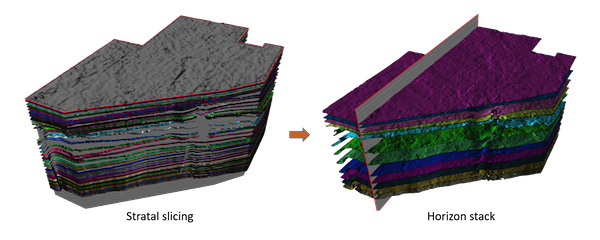
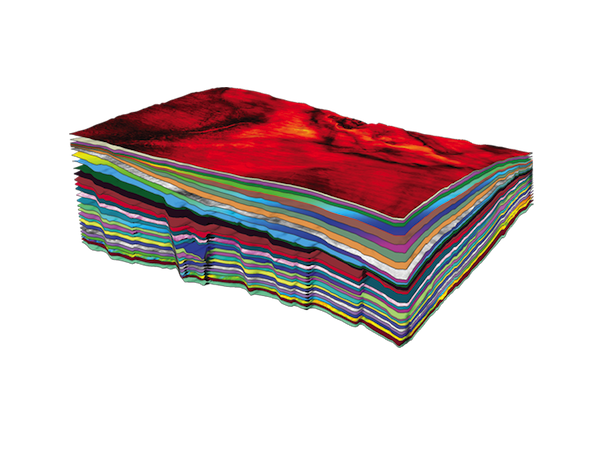
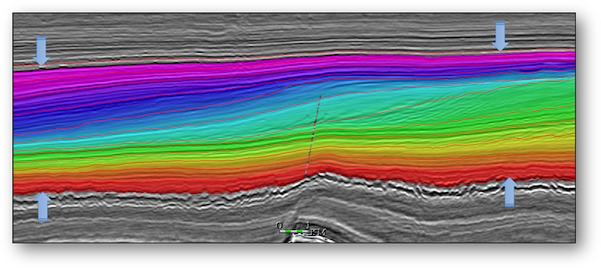
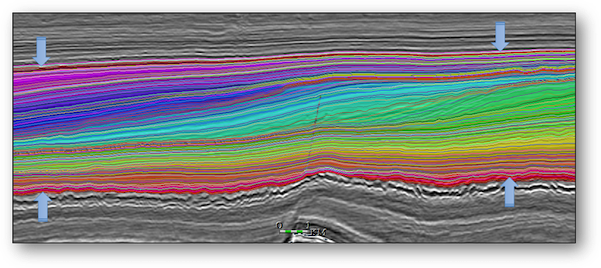
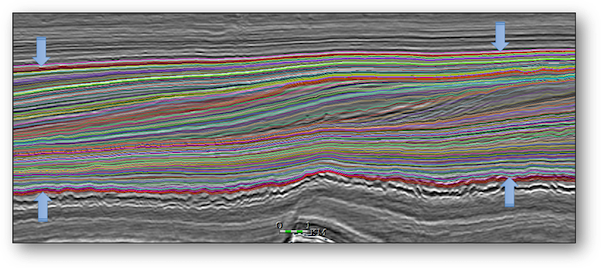
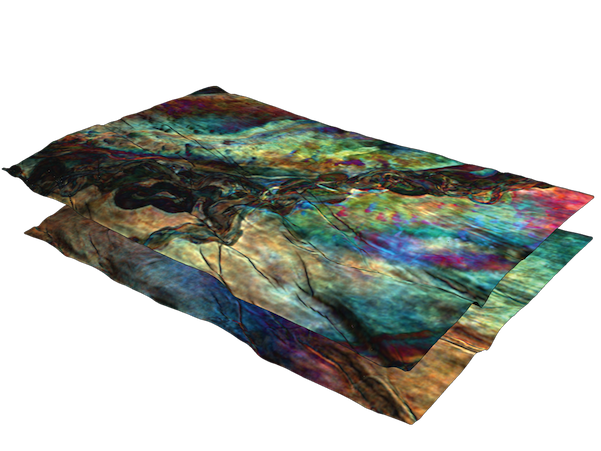
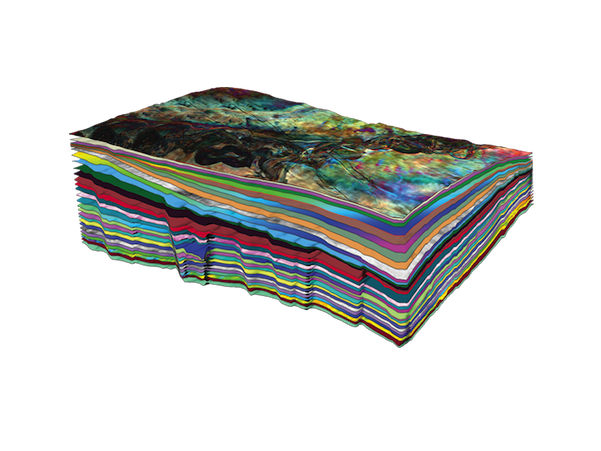
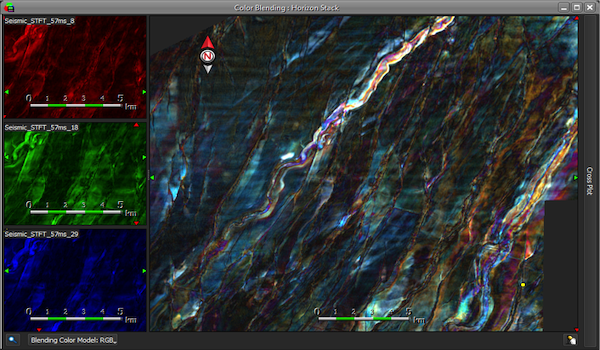
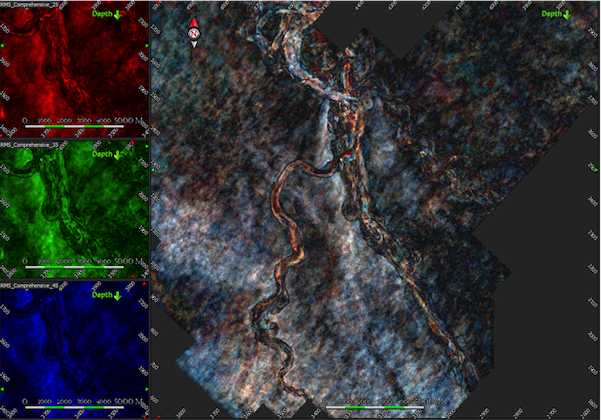
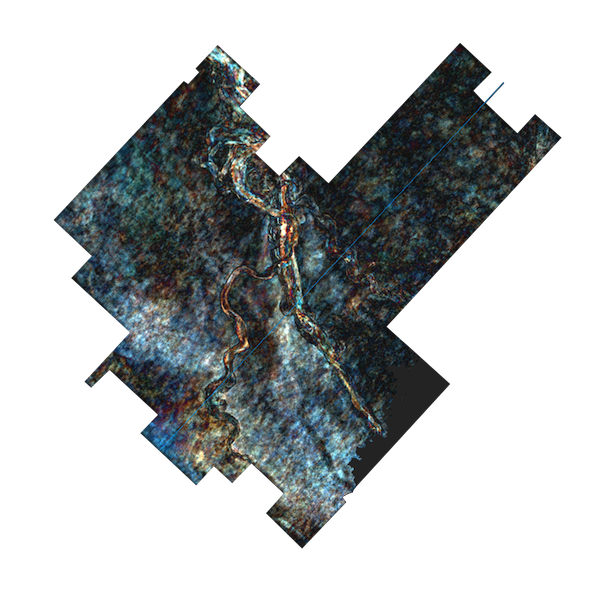
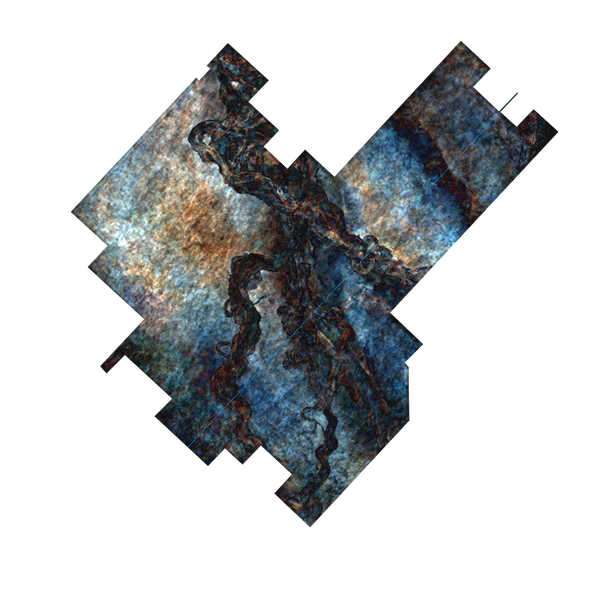
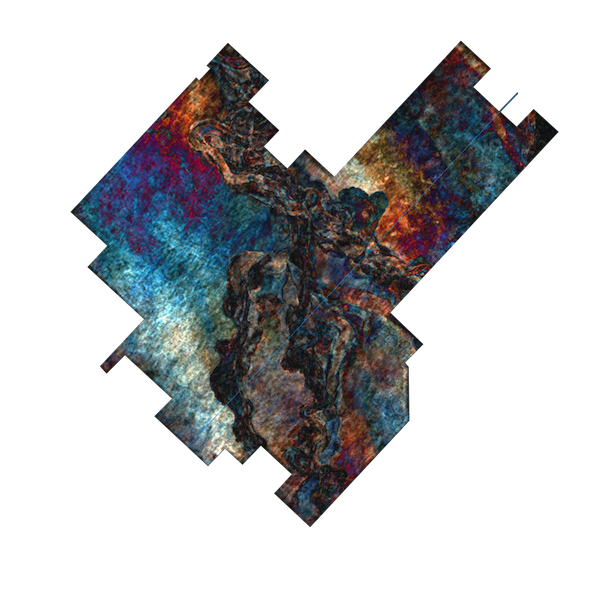
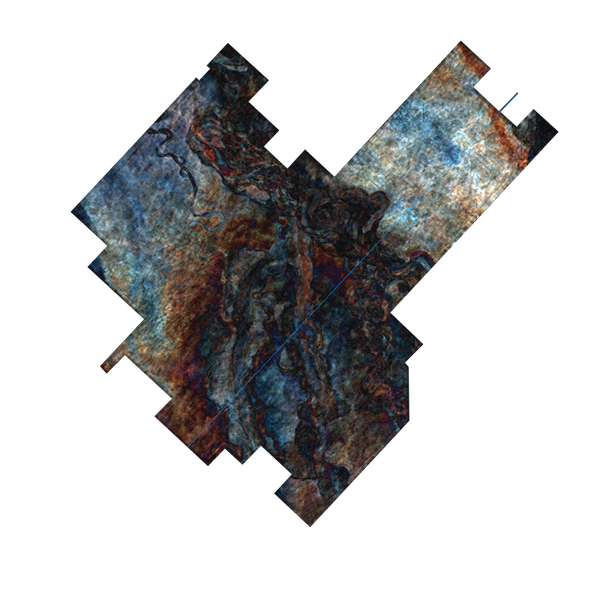
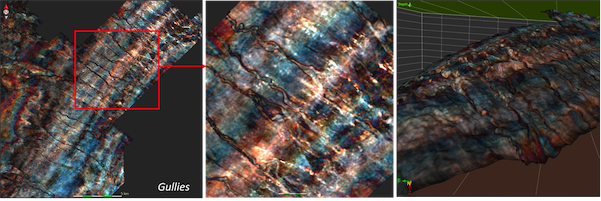
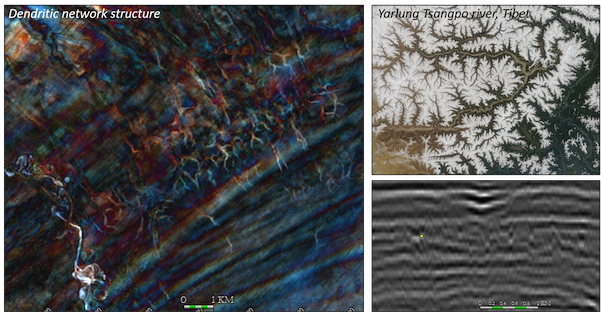
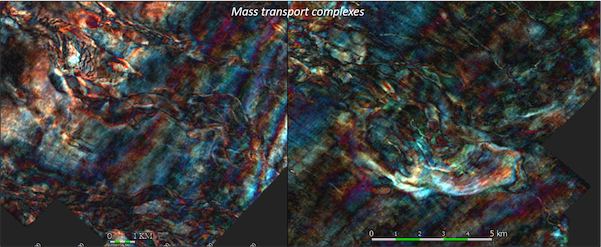
Build your structural framework at the speed of a blink!
Handling dense and complex fault networks is at your fingertips with our incredibly fast and hands-on Automated Fault Extraction (AFE) workflow.
Our innovative solution proposes an optimized computation of variance values at a given voxel location using different scanning orientations (dips/azimuth) to automatically extract set of faults from a seismic volume. PaleoScan™’s technology gives you the control to investigate and identify optimal parameter settings every step of the way!
Fault management tools such as Fault Merge Assistant and dip/azimuth filtering stereonet are tremendously useful to speed up the interpretation time and extraction of meaningful and valuable fault sets. The resulted extracted faults can then be used to optimally constrain the RGT model and the Geocellular grid.
Sealing mechanisms and fault geomechanical properties are crucial information in prospect evaluation and productivity enhancement and can be preliminary assessed through our Fault throw attribute and Allan diagram tool.
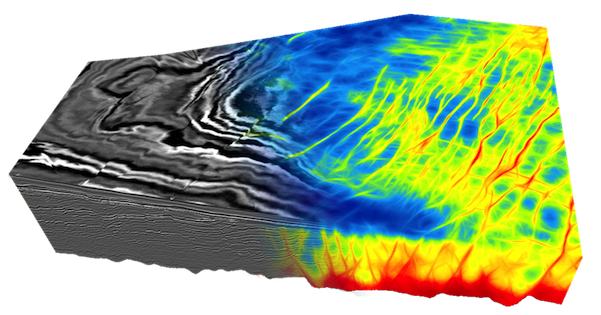
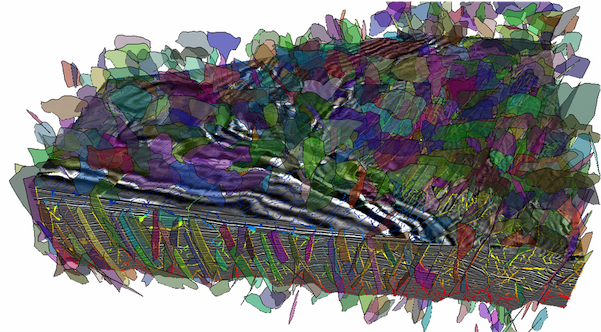
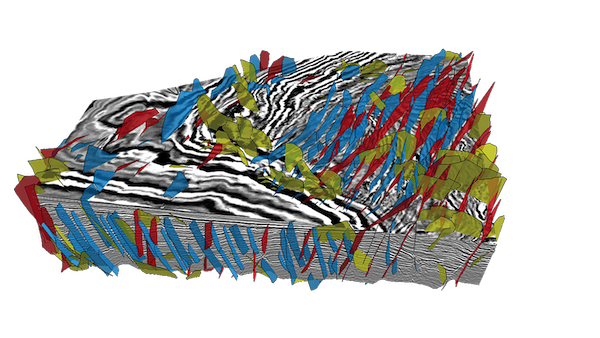
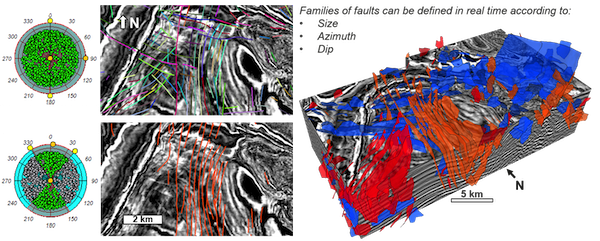
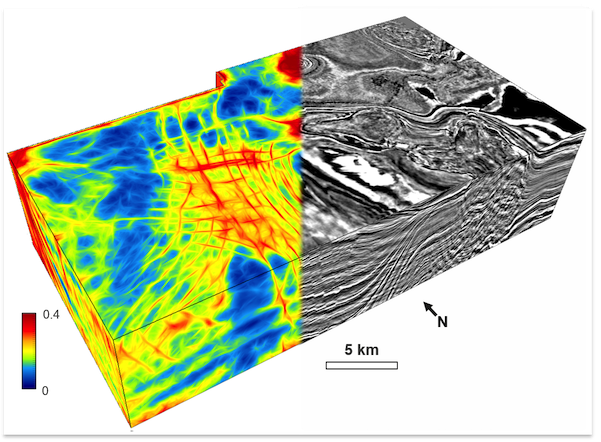
Strengthen your 3D chronostratigraphic framework, pinpoint your key stratigraphic surfaces, and apprehend the spatial and lateral evolution of your mega-sequences and their intrinsic depositional environments through our Seismic Stratigraphy module.
Wheeler diagrams, or chronostratigraphic charts, provide a useful way to look at stratigraphic temporal relationships, particularly with regards to understanding the location and timing of erosional and non-depositional events.
Our wheeler transform optimized algorithm allows a direct translation of stacking patterns and systems tracts into relative geological times by flattening the seismic data along chronostratigraphic surfaces. In this way, the sedimentary layers can be considered in terms of base-level changes and sedimentation interplay, unconformities and hiatuses allowing you to be more predictive in locating reservoir, seal and source-rock facies.
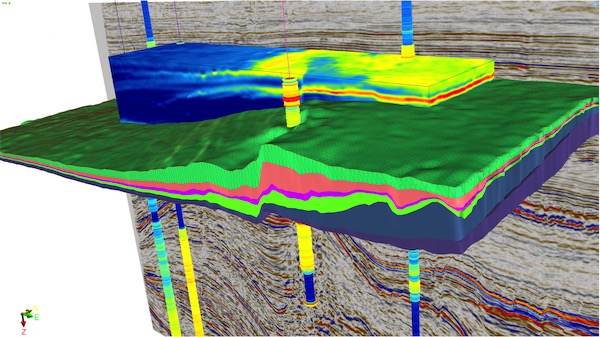
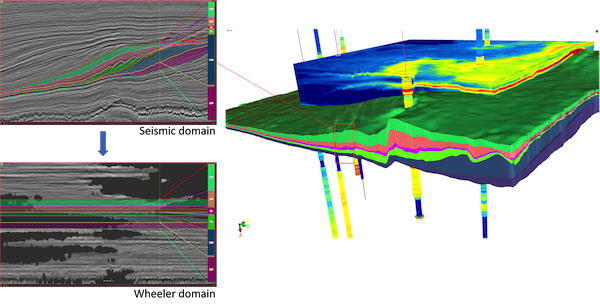
Build a robust stratigraphic framework, control and predict your facies distribution and reservoir quality by integrating stratigraphic markers and well log data to your seismic data.
PaleoScan™ provides a toolkit for visualizing, editing and analyzing well data. Create geological cross-sections, quality check your results and use markers and surfaces to simultaneously flatten your well correlation panels, cubes and lines.
Scan, detect and extract 3D geobodies using our seismic facies-based workflow available on the Cross-plot functionality.
Interactive cross plotting of attributes and well log data is a fundamental tool for lithofacies classification and fluid substitution effects understanding.
Both manual and automatic classification methods are available to create and organize your lithology or facies classes. By thoroughly and interactively analyzing seismic signatures, you can select a meaningful range of values within your cube and extricate the associated geobodies.
Lithofacies classification performed from well log data results in the creation of discrete well logs that can be further used in quantitative reservoir evaluation.
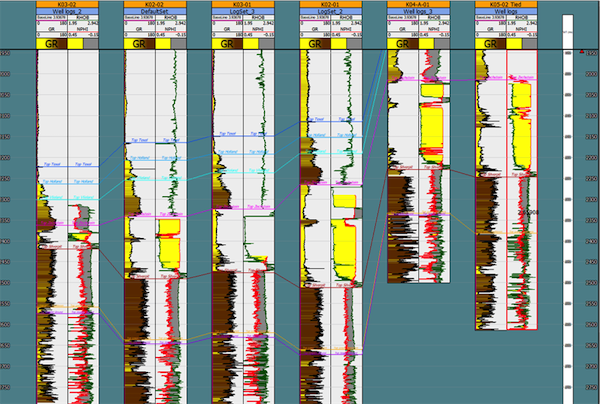
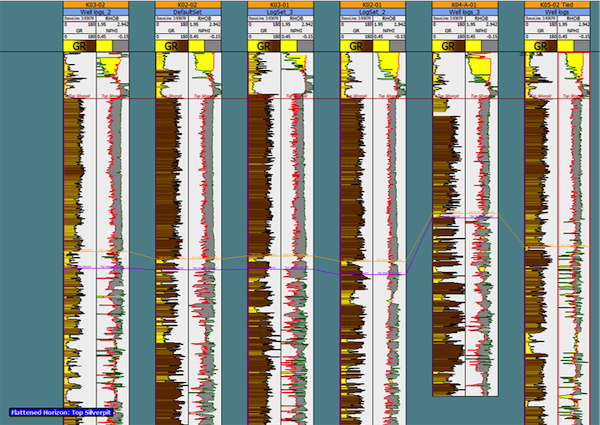
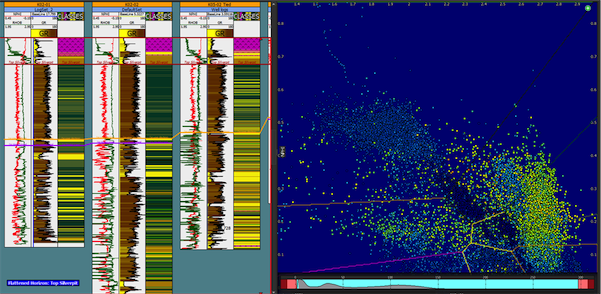
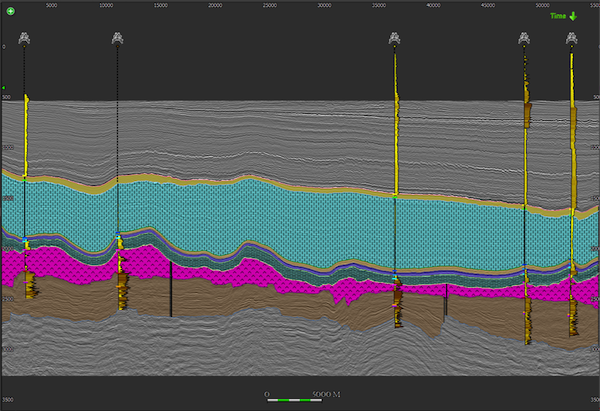
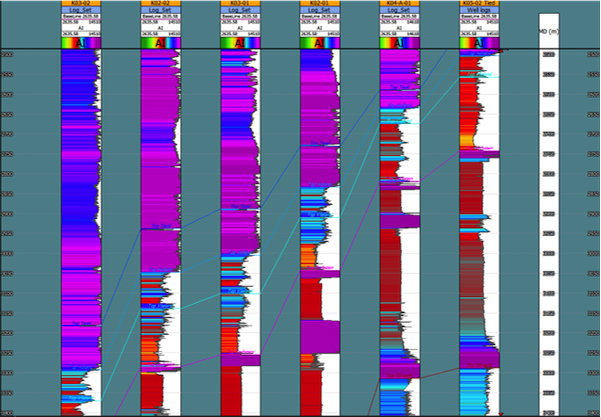
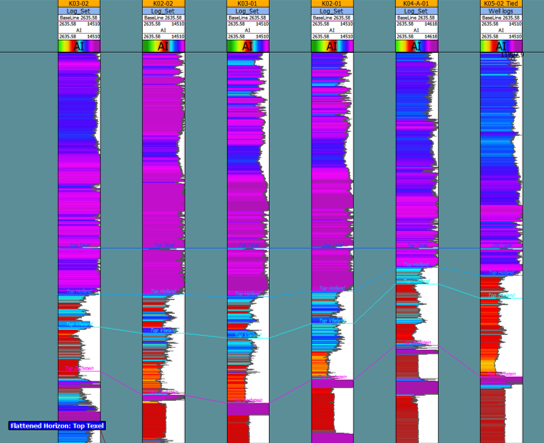
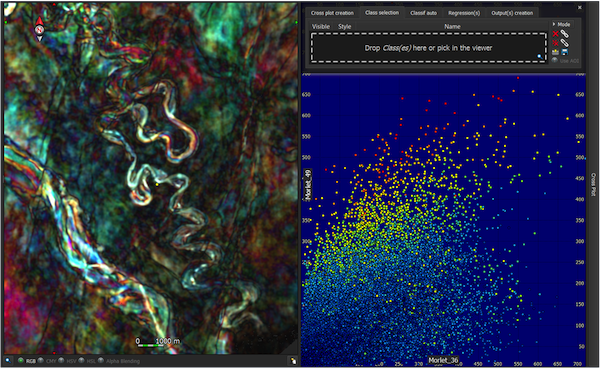
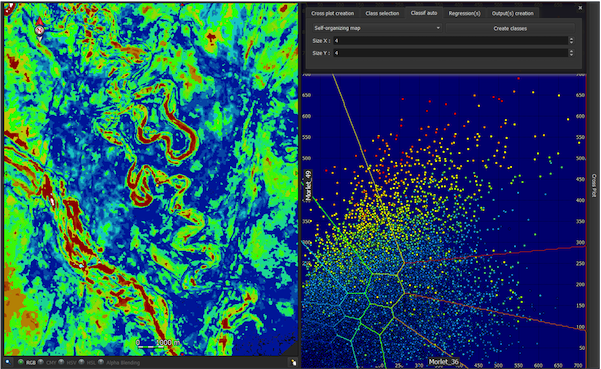
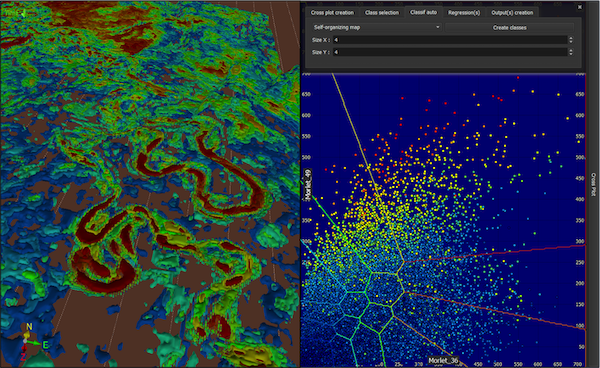
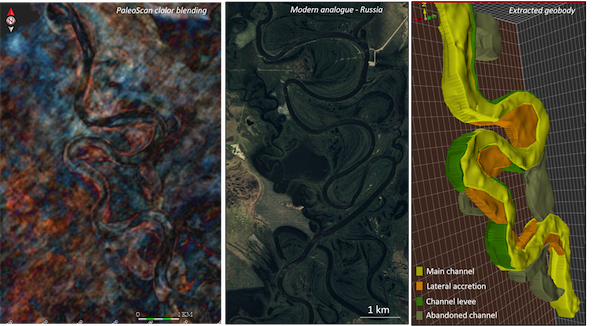
Bridge the gap from seismic interpretation to reservoir modelling by performing an initial assessment of the three-dimensional distribution of the reservoir heterogeneities and petrophysical properties through the incorporation of all available information derived from well-logging data.
To bring a step-forward structural interpretation, PaleoScan™ offers a unique method to directly generate vector space models from RGT-driven geological layers and fault networks. The newly computed Watertight model is then meshed in 3D to obtain sealed fault-surface contacts. These contacts form the basis for fault polygon extraction and layers juxtaposition display within an Allan diagram.
Using the same RGT-driven layers and faut networks input combined with stratigraphic termination management and stacking pattern assignment, a Geocellular grid can be computed and populated with seismic facies or rock properties. This regular stratigraphic grid of corner point type manages stair-stepped fault modeling.
The thorough well analysis from all types of wireline logs achieved by PaleoScan’s classification “Cross-plot” tool leads to static reservoir property extraction. Our Property Modeling module proposes several propagation methods to interpolate between well logs such as inverse distance, kriging and co-kriging which can be visualized in real time on a surface or a cross-section along wells.
One of our signature workflows uses a priori Impedance Acoustic cubes from property modeling to constrain Colored Inversion and Deterministic Inversion processes. The subsequent results are finally used to populate the Geocellular grid with porosity and fluid content properties.
To go further in the Quantitative Interpretation:
- Forward modeling (synthetic seismic generation)
- Interval velocity model generation
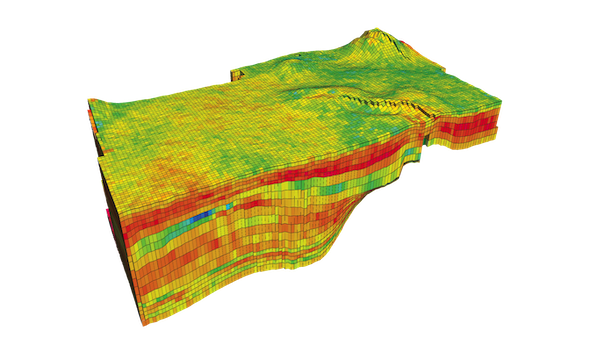
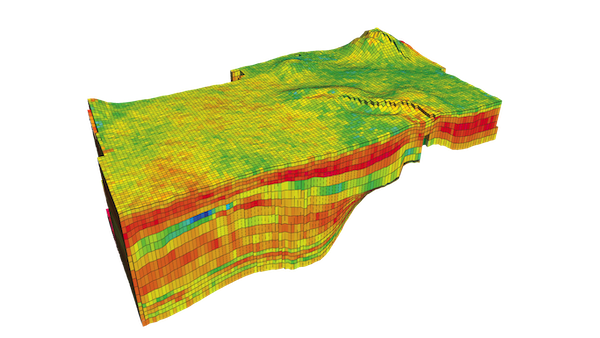
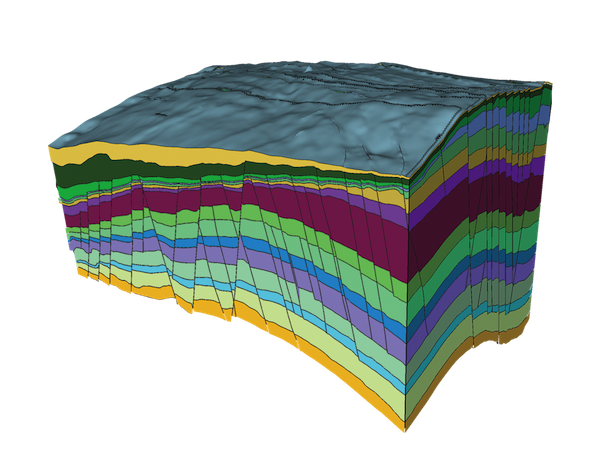
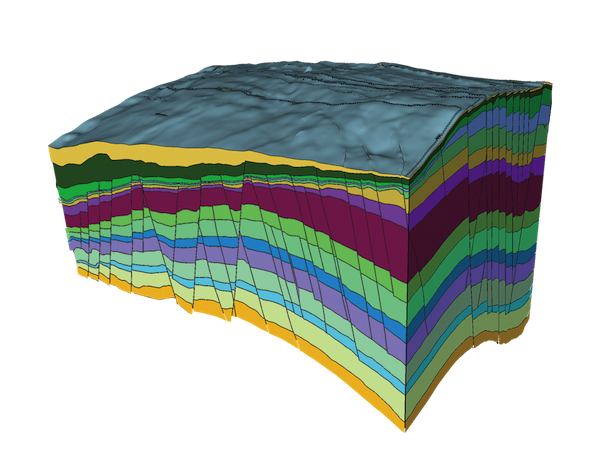
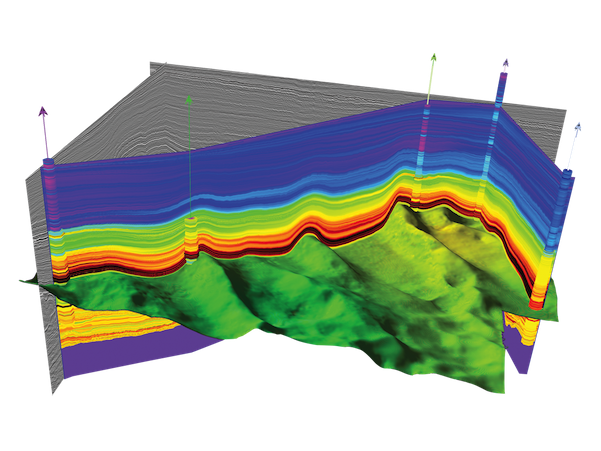
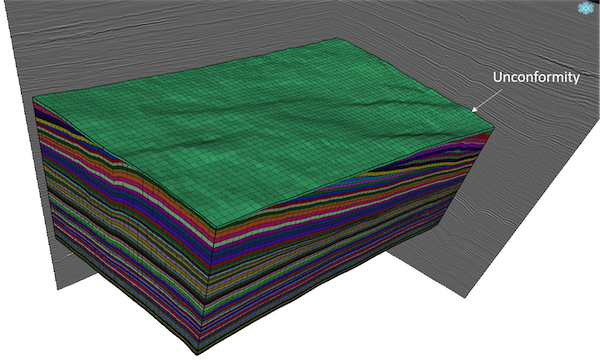
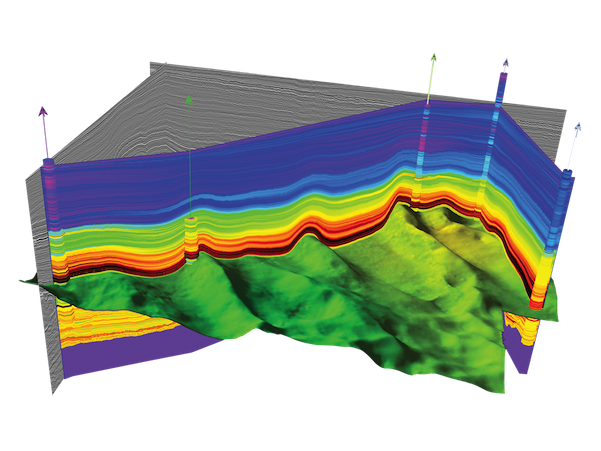
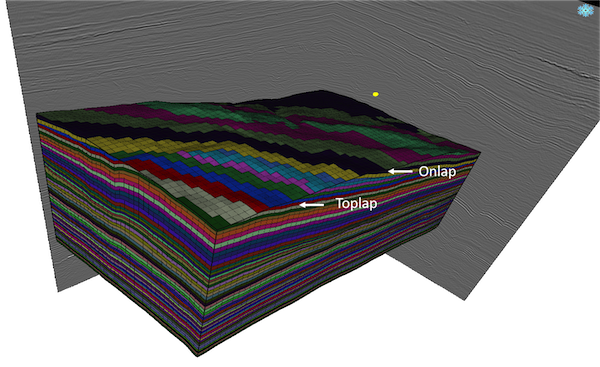
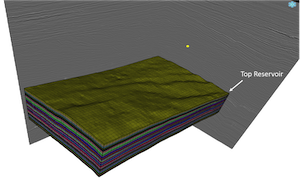
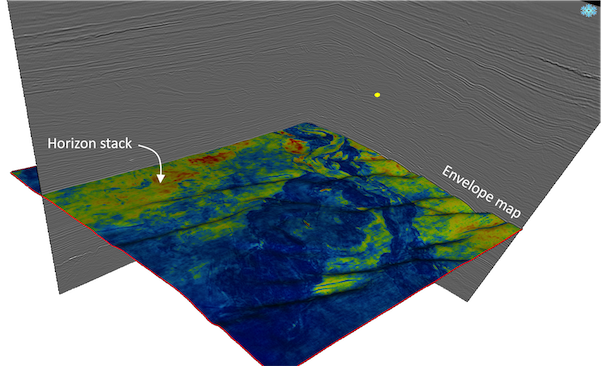
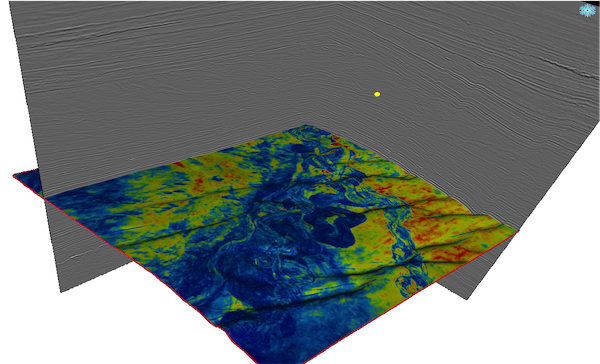
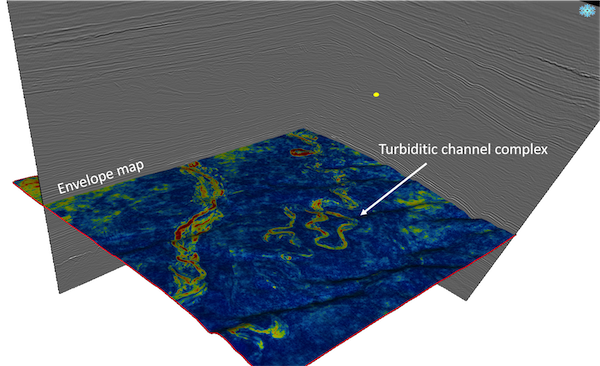
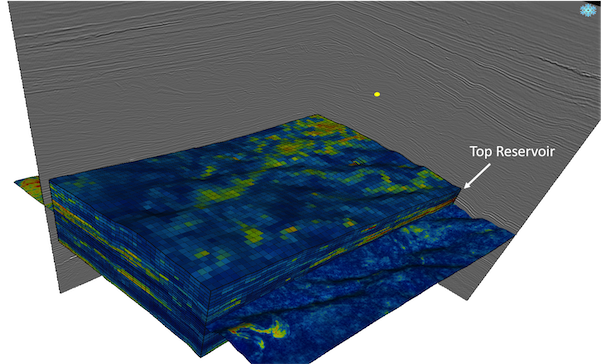
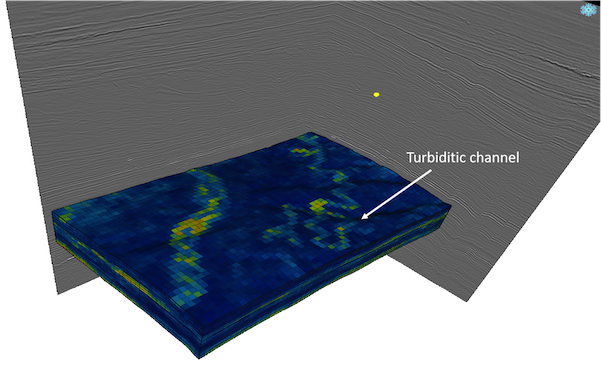
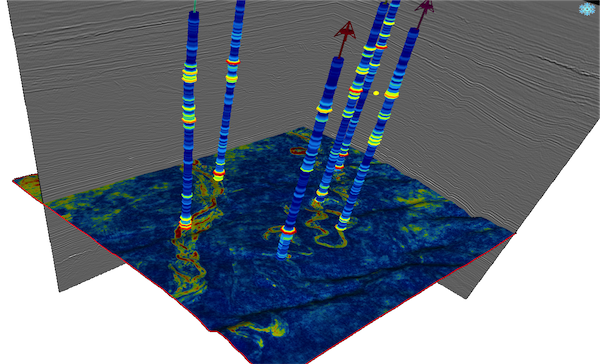
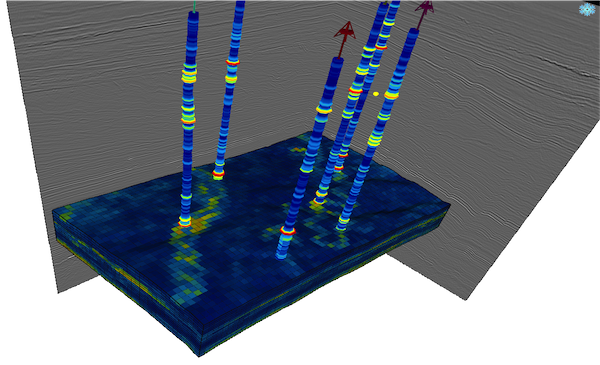
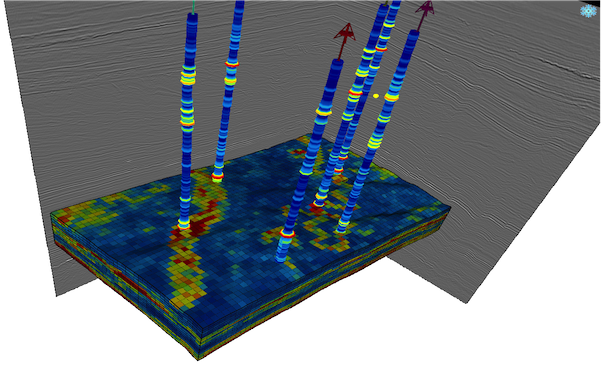
RESOURCES
You will find here technical supports, tutorials, tips & tricks, new features and e-classes that will allow you to capture the essence of PaleoScan™ from navigating through its user-friendly platform to its more advanced options and workflows, in line with your own needs. Scroll through our video portfolio to get an overview of the different topics covered and don’t forget to check out our “Tips & Tricks” and “How-to” sections to stay tuned to the latest updates!
- All
- TUTORIALS
- TIPS & TRICKS
- NEW FETAURES
QUESTIONS & ANSWERS
Installation & Settings
Unfortunately, we don’t have a silent installer available from our website. But here is another way to install PaleoScan silently on your machines, from the command prompt:
Use the following syntax: paleoscan.exe /S /D=C:\destination_folder
You may want to use the same arguments for the uninstall executable: uninstall.exe /S
Let us know if this helps.
The version of the Petrel Data Connector that you should use depends on both your version of Petrel and your version of Paleoscan. For example, if you are using Paleoscan 2023.x.x and Petrel 2022 you should use the “PaleoScan 2023-Petrel 2022” version of the connector.
You can find the different versions of the PaleoScan connectors just here https://www.eliis-geo.com/connect-a.html
For each version of Paleoscan, we officially support connectors for the versions of Petrel of the same year and for the previous year’s Petrel version. Exceptionally, we may release connectors for older versions of Petrel.
Unsupported versions of the connector (e.g. when the Petrel version is more recent than the Paleoscan version, or when there is more than two years difference between both versions) may work and facilitate the transfer of data between Petrel and Paleoscan, however, we do not guarantee the integrity of the transfer in such scenarios. When attempting to use a connector in an unsupported scenario, you should always take Petrel’s version as reference.
For example:
- If you work with PaleoScan 2021 and Petrel 2019, the Data Connector you should use is “Petrel 2019 ← → PaleoScan 2020”
- If you work with PaleoScan 2019 and Petrel 2021, the Data Connector you should use is “Petrel 2021 ← → PaleoScan 2021”
PaleoScan runs on PCs, laptop, desktop or workstation. PaleoScan does not run on Mac computers. PaleoScan can also run on Virtual Machines.
PaleoScan requires Windows 64-bit version 7 or above.
The minimum /recommended hardware configuration to run PaleoScan is:

The recommendation for the percentage of physical memory allocated to PaleoScan is to keep the 30% default value for a machine with at least 16GB of RAM.
The “Temporary Directory” stores intermediate volumes computed by PaleoScan. The “Temporary Directory” does not need to be at the same location than the PaleoScan project and can be set by the user. It must however have at least 3 times the size of the seismic volume of free space.
Lorem ipsum dolor sit amet, consectetur adipisicing elit. Optio, neque qui velit. Magni dolorum quidem ipsam eligendi, totam, facilis laudantium cum accusamus ullam voluptatibus commodi numquam, error, est. Ea, consequatur.
Download the PALEOSCAN™ Brochure